To access and configure Rulesets, follow these steps:
Ensure that you are logged into your Blackwall account.
In the main navigation menu, click on Websites.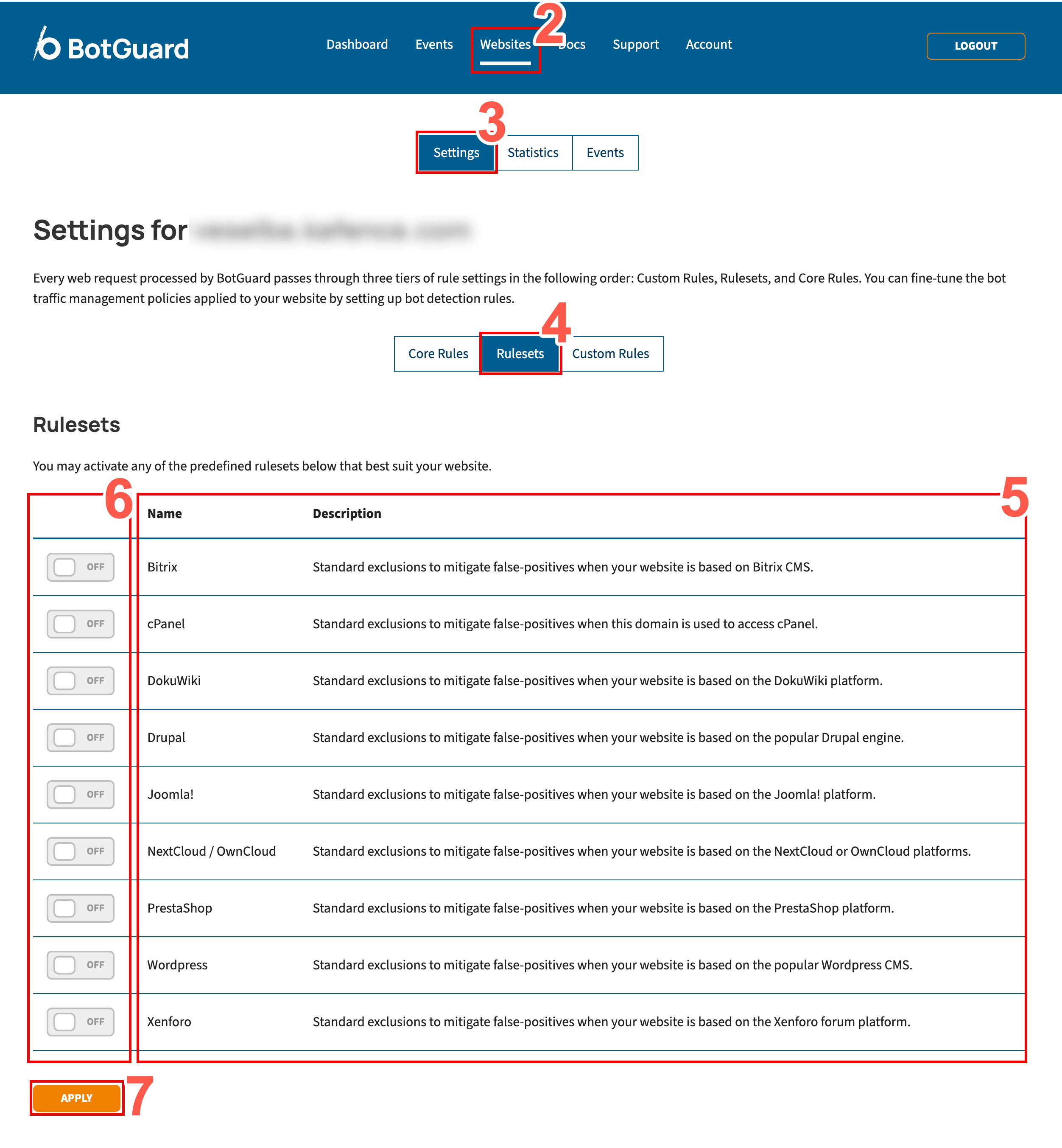
In the secondary menu, select Settings.
From the rules menu, choose Rulesets.
Locate the ruleset you wish to toggle on or off.
For the selected ruleset, toggle the switch to ON or OFF.
Click APPLY to save your changes.