In Blackwall, Events are the actions or activities the platform tracks to help determine whether traffic comes from a human or a bot. These events form the core of Blackwall’s detection system—they provide the raw data needed to identify suspicious or malicious behavior across your web assets.
Log in to your Blackwall account.
From the main menu, click Events.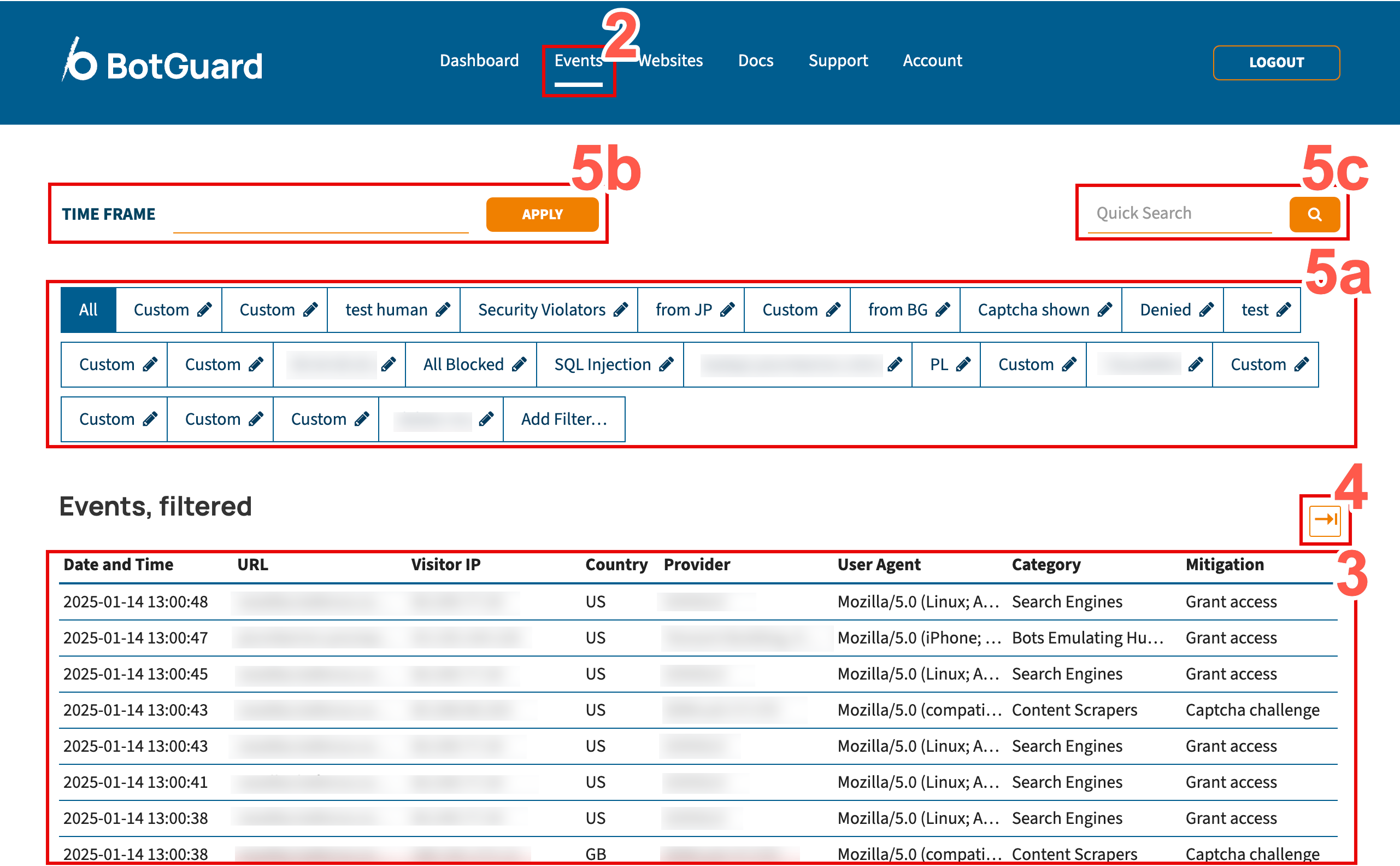
The events table will display all recorded traffic.
(Optional) Use the expand width button to make the table wider.
Filter your results in the following ways:
Click on a saved filter, or add a new one using Add Filter.
Use the date range selector:
Click the TIME FRAME field.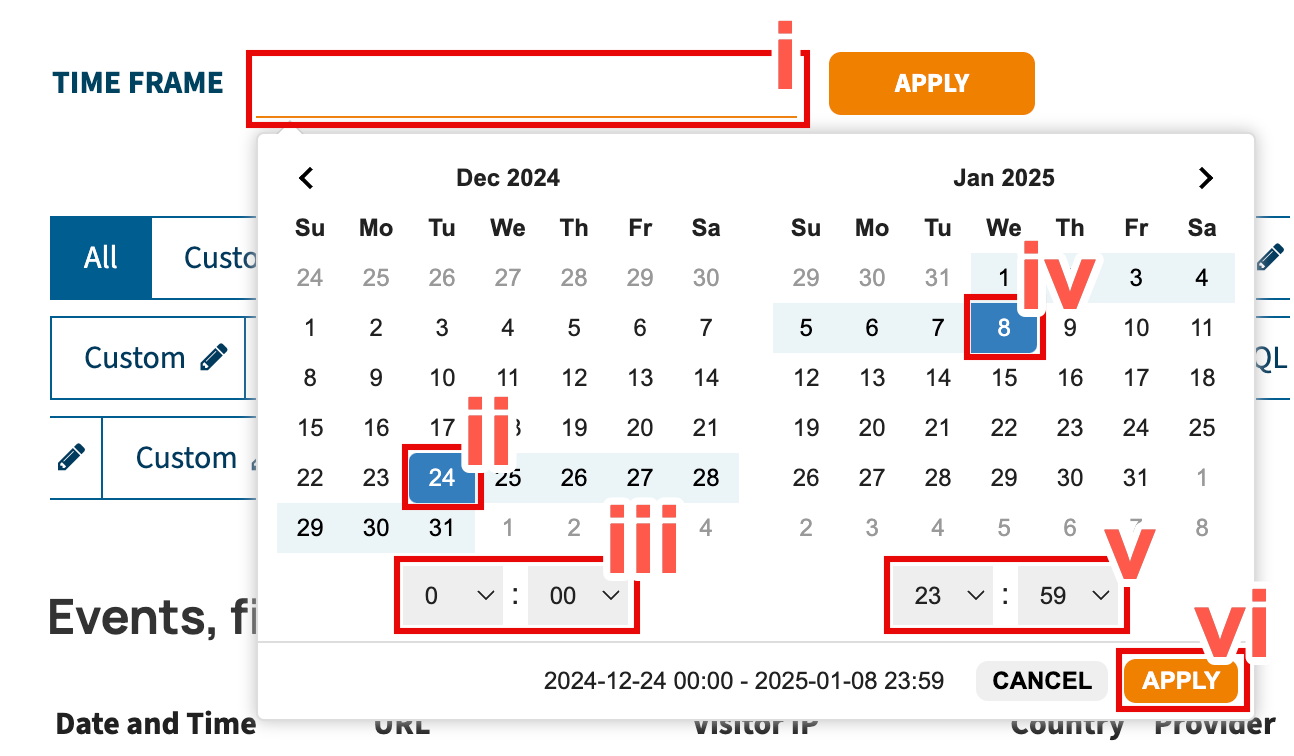
Select your start date and time.
Choose your end date and time.
Click Apply to confirm.
Use the Quick Search field to filter by keywords.
With Events, you get a detailed, real-time look at the traffic hitting your site—and whether it’s friendly or not.